Photography is a great hobby that requires dedication and the right tools to make an impact on your audience. While dedication is something we can’t help with, we have a great photo editing tool in shape of Movavi Photo Editor which guides you how to edit photos on mac. If you are tired of the useless photo editing apps, use Movavi Photo editor for Mac. The software has a neat and simple layout with smart editing options that will make the boring process of editing pictures quite exhilarating.
Features:
Distracting backgrounds are a thing of the past, thanks to the photo editor’s background change feature. Delete distracting objects from the background of your picture like electric wires, clouds or even people to make your photo look perfect. Furthermore, if the entire background seems uninteresting, you can change it up completely and make it look as if it was taken in an entirely different location. Just make sure not to go overboard with this feature otherwise your photos will appear extremely unnatural.
You can even make tweaks to the subject of your photos. For instance, if you have a photo of your friend wearing no makeup, you can add beauty effects in post processing as well as straighten, crop, cut and add color correction to the picture.
Saving photos can at times be a hassle, simply because they are so many and they eat up a lot of disk space. Large photo files are also not supported on most online platforms. Thanks to the Photo Editor by Movavi you do not have to worry about it. Downsize your pictures by simply importing them to the Photo editor for Mac and reduce the file size easily.
Sometimes, you want someone to do the work for you, which is natural since repetitive tasks can be boring. The Movavi Photo Editor for Mac allows you to add preset filters, so you don’t have to make changes in every aspect of the image. With a press of a button, you can add cool effects like Dramatic, Da Vinci, Elvis and many others.
Some cool photo editing features that will give you a competitive advantage over your peers include:
- · Blemish removal, red eye correction, eye color change
- · Text and title additions
- · Watermark and personalizing options
- · 12 major languages of the world are supported by the software
User Tips
Most photographers capture photos in RAW format because it allows them to keep the photo in its original form. However, the RAW format files are large and require plenty of disk space. The Movavi Photo Editor has the ability to convert your image to another format, which you can use to your advantage. Take photos in the RAW format, edit them in the Photo Editor, and convert them to a more space friendly format like JPEG or PNG. You can also use the Movavi Movie Editor after you have edited your photos with Photo Editor, and make a beautiful montage of your memories.
Download the Photo Editor for Mac and have fun editing and tweaking all your album’s favorite photos.
Must see:
- Illustrations By Canadian Artist "Sophie Wilkins"
- Digital Art by Russian Artist Jane Nane
- Beautiful Fantasy Art by Takaki
- Beautiful Watercolor Landscape Paintings by ZL Feng
- Australian Artist - Franz von Defregger (1835-1921)
- Eugene Galien-Laloue - French Painter (1854-1941)
- Digital Art by Chinese Artist G- Zen
- Mark Spain | British Figurative Painter
- Illustrations by Weni
- How to Bring Peace and Tranquility into Your Home
- Concept Art/ Illustration by KABLE LIN
- How to Choose an Illustrator When Self-Publishing


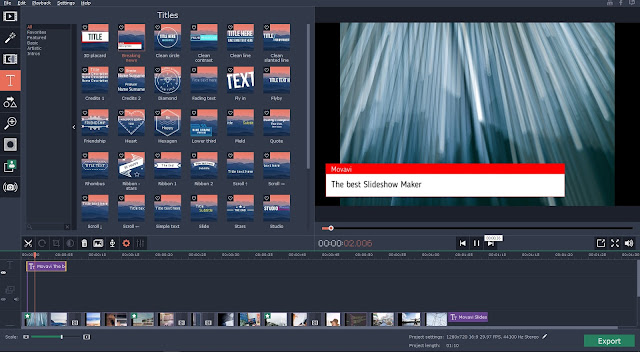

















0 Comments